Harness the power of Facebook retargeting to reignite connections with your audience. Whether they have browsed your website, used your application, or engaged with your content, Facebook advertisements bring them back into the fold. With targeted messaging, you inspire action, whether it’s revisiting your website or making a buy. Let Facebook retargeting be your secret weapon in driving conversions and building lasting relationships.

When somebody makes a connection with your brand, Facebook’s smart tech spots them via the Facebook Pixel on your site. This convenient code gathers info about the crowd for retargeting. If they’re in your retargeting group, they will encounter tailored Facebook advertisements, reigniting their brand interest & nudging them toward action. It’s all about reminding them why they liked you in the 1st place and prompting them to dive back in.
Benefits of Facebook Remarketing Ads:
Reach out to previously engaged users on Facebook
Reach out to previously engaged users on Facebook, even if they did not make a purchase. Or
Facebook lets you reach out to people who’ve already interacted with your brand, even if they didn’t buy. By showing tailored ads, you can guide them towards taking action, like making a purchase or subscribing.
Precision Targeting:
With Facebook, you can aim ads based on users’ website behavior. Picture this: showing ads for products they viewed. This precision targeting confirms your messages resonate with your audience, making your ads more effective.
Strengthen Brand Recall:
Repeatedly showing your brand to past visitors boosts brand memory. This implies when the time comes to make a purchase.
Improve conversion rates
Targeting a pre-engaged audience who has already shown some level of interest in your brand, just translates them to a higher likelihood of conversion. You can effectively bridge the gap between website visits and conversions by offering them relevant messaging and appealing offers at the optimal time.
Remarketing to enhance sales
Let’s face it, every business owner wants to drive up sales and revenue growth. Facebook retargeting advertisements are an effective weapon in your sales arsenal. You can use retargeting campaigns to showcase abandoned cart reminders, highlight products that customers looked at but did not buy, or offer exclusive discounts to encourage them to complete their transactions.
How to Set Up a Facebook Retargeting Campaign:
Step 1: Set Up Facebook Pixel
The Facebook pixel lays the groundwork for effective Facebook retargeting. Here’s how to get started:

1. First of all, Log in to your Facebook Ads Manager account.
2. Navigate to “Business Tools” & choose “Pixels” from the “Events Manager” dropdown option.
3. Click on “Create a Pixel” and follow the prompts to name your pixel and link it to your website.
4. Copy the provided pixel code and insert it between the <head> and </head> tags in your website’s code.
5. After installing the pixel code, use the Facebook Pixel Helper Chrome extension to ensure your pixel is firing correctly on your site.
Step 2: Crafting Custom Audiences
Now that your pixel is in place, it’s time to tailor your audience for retargeting magic. Here’s how:
1. Open Facebook Ads Manager and glide to “Audiences” in the sidebar.
2. Hit “Create Audience” and select “Custom Audience” from the menu.
3. Dive into your targeting specifics:
– Cast a net overall website visitors within a timeframe.
– Laser-focus on visitors to specific pages like product pages or your checkout.
– Pinpoint those who lingered on your site for a set duration.
– Zoom in on users who took action, be it adding items to their cart or signing up for your newsletter.
Crafting these audiences ensures your ads hit the bullseye every time, bringing back those who’ve already shown interest in your offerings.
Step 3: Construct Your Retargeting Campaign
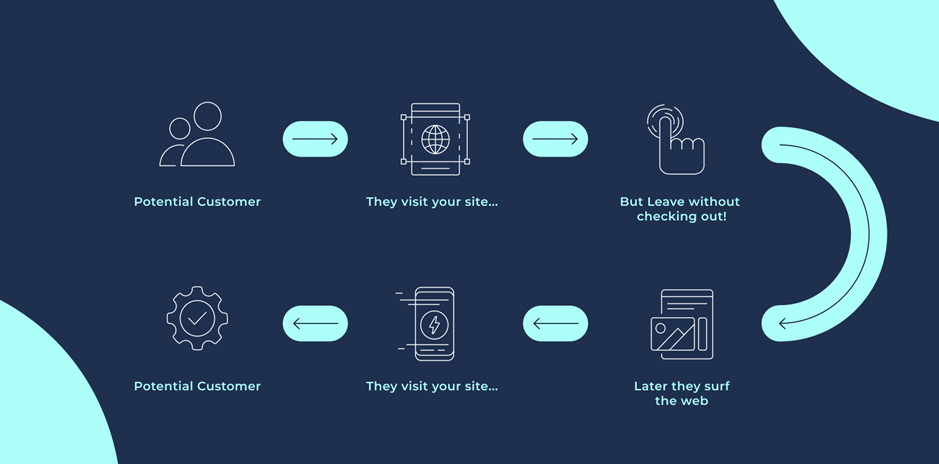
Now that your audience is primed, it’s time to craft a campaign that’ll reel them back in. Here’s how to nail it:
1. Choose Your Campaign Objective: Align your goal with a campaign objective that fits your retargeting mission.
2. Budget and Bidding Strategy: Set your budget and select a bidding strategy tailored to your objectives.
3. Create Your Ad Set: Fine-tune your ad settings, targeting your custom audience, picking placements (Facebook, Instagram, etc.), and setting campaign duration.
4. Craft Captivating Ads: Whip up ad copy and visuals that speak directly to your audience’s desires.
Step 4: Fine-Tune and Flourish Your Campaign
Once your campaign is live, it’s time to fine-tune it for optimal results. Keep an eye on these vital stats:
– Impressions: How often your ad is seen?
– Clicks: How many times do users engage with your ad?
– Conversions: The holy grail—how many users complete your desired action?
– Cost per Click (CPC): What you’re paying for each click.
– Return on Ad Spend (ROAS): The magic number, measuring revenue against ad spend.
With diligent monitoring and smart adjustments, your retargeting campaign will soar to new heights.