Why Google Ads for Dentists?
Google Ads for Dentists, Google Ads offers enormous potential for success because Google dominates over 75% of online searches, surpassing rivals like Bing and Yahoo.
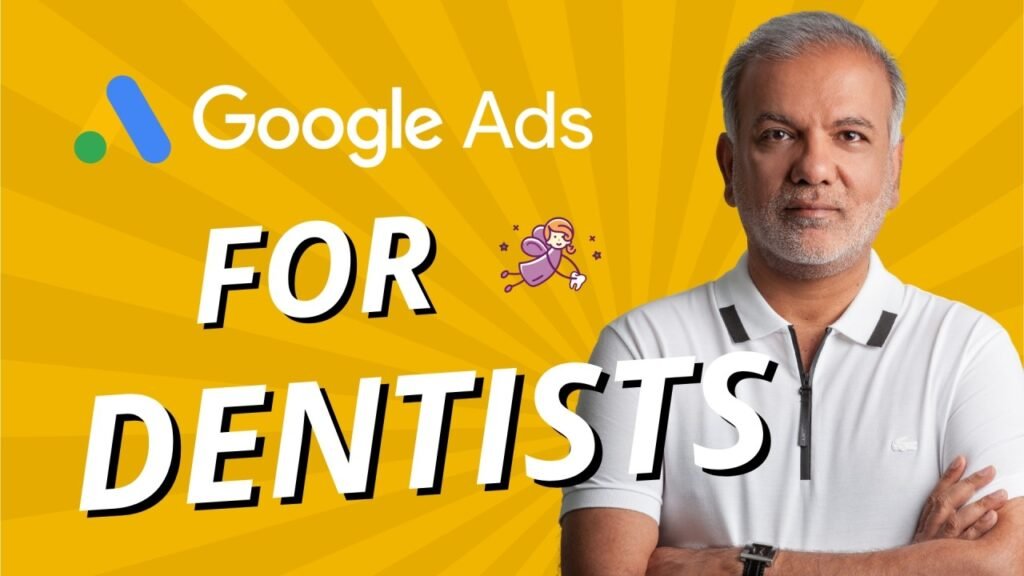
Draw in Your Ideal Patients:
Google Ads ensures your ads reach potential patients actively seeking the dental services you provide.
Quick Results:
Set up a campaign on Google Ads & start receiving clicks within hours, even same-day patient inquiries are possible!
Low Risk:
Successful Google Ads campaigns don’t require hefty investments. You can start with a modest budget, and you only need to pay when potential patients click on your ads.
How Do Google Ads for Dentists Work?

Google Ads for Dentists, Bidding on keywords to target users is a part of creating Google Search advertising. Higher bids & relevant ads rank higher. For example, if you offer dental implants in Cleveland, bidding on “dental implants in Cleveland” can assist clients in finding you. Google prioritizes ads based on relevance & previous browsing history. The top 4 paid ads appear above organic search results, with higher bids increasing your Ad’s click chances.
Which Ad Type is Best for Dentists?
There isn’t a single “best” ad type, but Depending on your objectives and target demographic, a combination of ad types will perform best.
Search Network Ads (Highly Recommended):
Target individuals actively searching for dental services in your region. Google Search Engine Results Pages (SERPs) display your text advertising in response to users searching for relevant keywords such as “dentist near me” or “[dental procedure] cost.” Highly targeted, reaches high-intent users actively considering dental work, enables the showcasing of particular services, & highlights unique selling points.
Call Only Ads (Excellent for Conversions):
Encourage immediate calls from potential patients seeking emergency consultations or appointments. When a person clicks the advertisement, their mobile device will immediately call your practice phone number. Drives phone calls, is ideal for urgent situations or consultations, and simplifies the user journey for immediate action.
Local Services Ads (Great for Conversions):
Highlight your practice at the topmost level of Google search results in a prominent display with contact details & star ratings. When people look for dentists in your area, the information about your practice displays above organic listings and conventional PPC advertisements. Attract clients with a strong intent to schedule appointments.
Chiropractic Ads: Google’s Patient Magnet in 2024
Creating a Google Ads Campaign for Dentists:
Set Up Your Google Ad Account:
1. Create a new Google Ad account & switch to expert mode.
2. Select the one that most closely corresponds to your objective, like “Get more visits to your physical location.”
3. Select your own business from the given list or you can create a Google Business Profile if you haven’t already.
Choose Your Website or Business Profile:
1. Pick your site from the options provided.
2. Verify that both the mobile as well as the desktop versions of your website are correct.
Write Compelling Advertisements:
1. Make use of the headline and description areas to highlight the special features of your dental business.
Use service-related keywords and offer incentives to attract potential clients.
Ensure the call button and location are checked for optimal visibility.
Select Relevant Keywords:
1. Choose keywords related to your campaign’s goal, such as dentist, dental check-up, or emergency dentist.
2. Focus on terms that potential clients are likely to search for.
Target Your Desired Locations:
1. Figure out where your potential clients are located based on your business’s current clientele.
2. Choose to advertise near an address or you can target specific zip codes, cities, or regions.
Set Your Campaign Budget:
1. Make a budget that suits your needs, starting from $5 per day.
2. Aim for a budget that allows for a respectable number of clicks per day, and monitor results closely.
Review & Save Your Campaign:
1. Multi-check your ad for any kind of error and make sure your budget is set appropriately.
2. Once satisfied, submit your ad for the review.
3. Also add your credit card details to activate your ad campaign, and you’re ready to go!