Introduction to Google Ads Transparency Center
The Google Ads Transparency Center functions as a special online library where you may view and evaluate ads that other marketers have run on Google platforms such as Search, Display, and YouTube. It’s intended to provide you with detailed information about all the various ads you see while browsing. You can learn more about who is advertising, what types of ads are being run, and even receive insight into the ad text. It’s a tool that helps make advertising more accessible & understandable for everyone.

Google Ads Transparency Center makes ad analysis easier with four important features:
1. Advertiser Info: Users can view detailed information about advertisers, such as names & locations, promoting transparency and trust in ad content.
2. Time Range: Users can select specific periods for reviewing ads, allowing for long-term campaign tracking.
3. Country Filters: Users can focus on ads from certain countries or the entire world, facilitating targeted research.
4. Ad Format Options: Users can also customize their search by selecting preferred ad formats, like images or videos, for a more personalized analysis experience.
5. Competitive Analysis: Users can study their competitors’ advertising tactics by examining the ads they run and their spending. This helps advertisers understand competitor strategies like messaging, targeting, and ad formats, enabling them to refine their strategies for a competitive edge.
6. Enhanced Transparency: The Transparency Center provides clear insights into who is advertising, what they’re promoting, and how much they’re spending. This transparency assists users in grasping the advertising landscape, empowering them to make well-informed judgments.
Scaling Facebook Ads to Grow Revenue in 2024
7. Informed Decision Making: With detailed information on advertisers & their campaigns, users can make informed choices about their advertising strategies. They can analyze successful campaigns, draw insights, and apply them to their strategies.
8. Reporting Violations: Users can report ads or advertisers breaching Google’s policies, ensuring a safe and trustworthy advertising environment where violators are held accountable.
9. Learning and Improvement: By examining ads from other advertisers, users can improve their own advertising techniques. They can search out new keywords, ad formats, & targeting tactics to incorporate into their campaigns, facilitating continual improvement and growth.
How to Use Google Ads Transparency Center
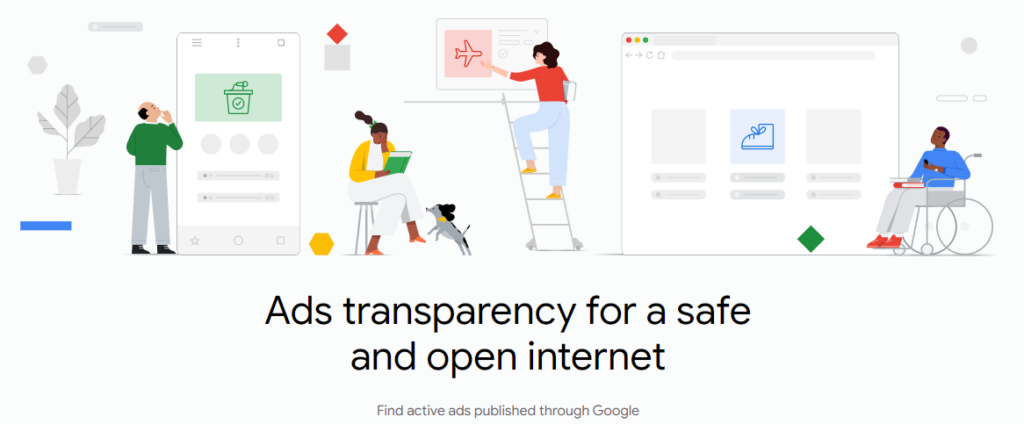
- Access the Transparency Center: Visit the Transparency Center, which serves as the portal to Google Ads features.
- Select a Time Range: Choose a timeframe spanning from May 31, 2018, to the present to delve into historical data on competitors’ strategies.
- Choose the Location of Ads: Decide if you want to see ads from specific countries or globally to comprehend regional differences in competitors’ advertising approaches.
- Ad Format (Optional): Opt for the ad format that interests you, whether it’s images, text, or videos.
- Enter the competitor’s URL: Input your competitor’s URL or name to access their ads and extract valuable insights.
Google also prioritizes transparency through advertiser verification:
- Identity Verification: Advertisers must provide business details like name and address for identity verification.
- Ad Disclosure: Advertisers must reveal who is funding the ads, displayed in the “About the advertiser” section in Google Ads Library.
- Policy Compliance: Advertisers must adhere to Google’s advertising policies covering content, practices, and restrictions.